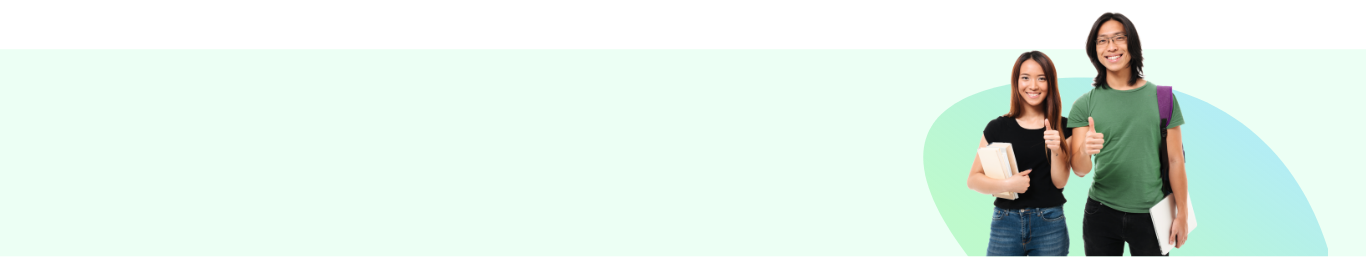Skip to main content
- All students are responsible for their own assigned email account. They are required to ensure that their account is not misused for whatever reason.
- Students are to activate their account immediately upon the issuance of an ID Card. In order to activate the account, students must access the email from our website http://www.nilai.edu.my/current-students#student-email or alternatively via http://www.nilai.edu.my/studentemail or click directly to Microsoft OFFICE 365- Login Page https://login.microsoftonline.com/
- Students are to use the email account solely for and as official correspondence for Nilai U-related matters.
- For students with 8-digit student ID No. (For example, 00011054), only the first 8 numbers will be used with a prefix “n” in the front:-
- For the email address [email protected]
- Login with your student ID :- [email protected]
- Default first time login password : student@123
- Students are expected to check their email inboxes for new mail messages from various academic or/and administrative departments frequently and consistently. Student can check their emails from anywhere provided there is an internet connection (e.g at home, Nilai U Computer Labs, Nilai U Library, and Surf UP Student Internet on campus or at the hostels/apartments)
- Students are advised to keep their password to themselves. They are not to share it with others.
- Students are required to perform mailbox ‘housekeeping’ from time to time to avoid storage over quota so as to ensure the delivery of Nilai U correspondence.