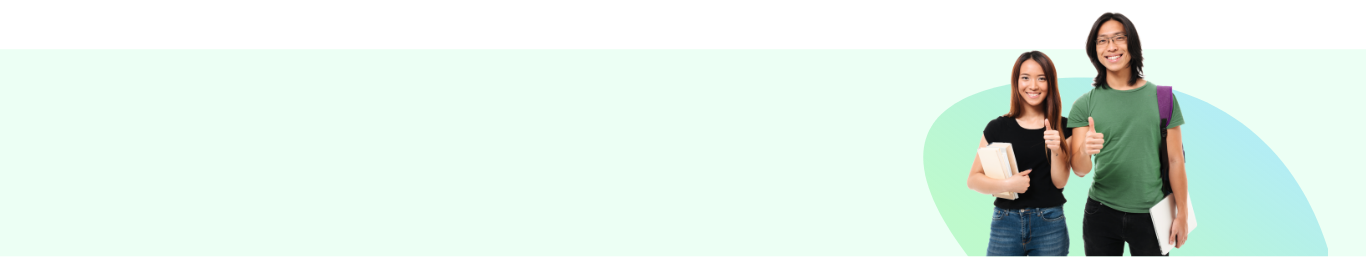1. What is the main objective of the student email service?
The main objective of the Student Email Service is to provide an official medium of correspondence between students & Administrative/Academic Staff to communicate on a common, robust and “ubiquitous” email platform.
2. How do I get this service?
Nilai U provides ALL registered students with a FREE student e-mail account.
3. What will my email address be?
Examples:
For students with 8-digit student ID No. (For example, 00011054), only the first 8 numbers will be used :-
The email address is [email protected]
4. How do I log in the first time?
You may go directly to Student Webmail in our website http://www.nilai.edu.my/current-students#student-email or click directly to Microsoft OFFICE 365- Login Page :- https://login.microsoftonline.com/
Login with your student ID as example:- [email protected]
Default first time login password : students@123
Note: Students are required to change the passwords upon the first sign-in on the Microsoft Office365
5. How long can I use my University Email acct at Nilai University?
You can use your Student email to correspond with the University as long as you are our registered / active student of the University.
6. What are the Message, Mailbox, and Recipient Limits?
For detail and latest limits for messages, mailbox set by Microsoft for Office365 Cloud, please go to https://technet.microsoft.com/en-us/library/exchange-online-limits.aspx#MessageLimits
7. Where are my emails stored?
Your emails are stored on Microsoft Office365 Cloud.
8. What happens if there are problems accessing my mailbox?
Please contact the Nilai University Helpdesk in the usual manner at [email protected] and report the fault to or call IT Helpdesk.
9. What happens if I forget my password?
Please contact the Nilai University IT Helpdesk Hotline at 012-2338218 (Mon-Fri 9am to 5pm). Alternatively, you can email your problem to [email protected]
10. Are there any other universities using this service?
Yes, several universities are using this service across the country.
11. Does my Office365 account supported by any browsers?
Microsoft currently supports the following browsers for the Office365 cloud / outlook service:
- Any latest browser e.g Chrome, Mozilla Firefox, Safari etc.
The Office365 cloud service will work in majority of browsers.
12. Can an email be forwarded to another account?
Yes, you can forward emails to other accounts.
13. Where can I get information on this service?
General Usage help - https://support.office.com/